Search for cybersecurity hardware & software
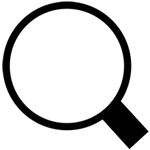
Search
✕
Get the cybersecurity you need.
Ask a Specialist
We are here to help protect your enterprise from internal and external cyber threats.


Get the cybersecurity you need.
Ask a Specialist
We are here to help protect your enterprise from internal and external cyber threats.

What we offer.
Specialization
Individualization
Peace of Mind
Gain peace of mind with fully stacked software security packages. Cyberula helps protect you and your clients from internal and external cyber threats. Our speciliazed software offers protection from DDoS attacks to helping minimize, if not eliminate, employee leaks and other human-based errors.
Does your business need specialized or customized cybersecurity services?
Need help with services like data storage security and encryption?
Request Services

What we offer.
Specialization
Individualization
Peace of Mind
Gain peace of mind with fully stacked software security packages. Cyberula helps protect you and your clients from internal and external cyber threats. Our speciliazed software offers protection from DDoS attacks to helping minimize, if not eliminate, employee leaks and other human-based errors.
Does your business need specialized or personalized cyber security software to protect your data from outside assailants?
If so, you're in the right place. Cyberula offers software to protect from DDOS Attacks, Emails Interception, Access to Internal Systems, Database Theft, and more.
Find Services





